Sling TV news as the new year gets underway.
Sling TV updated its UI on Apple TV devices; the new features help simplify how you stream on Sling TV, providing a more content-centric experience with an updated guide, more control over managing favorites and presenting more information about shows before you click to watch.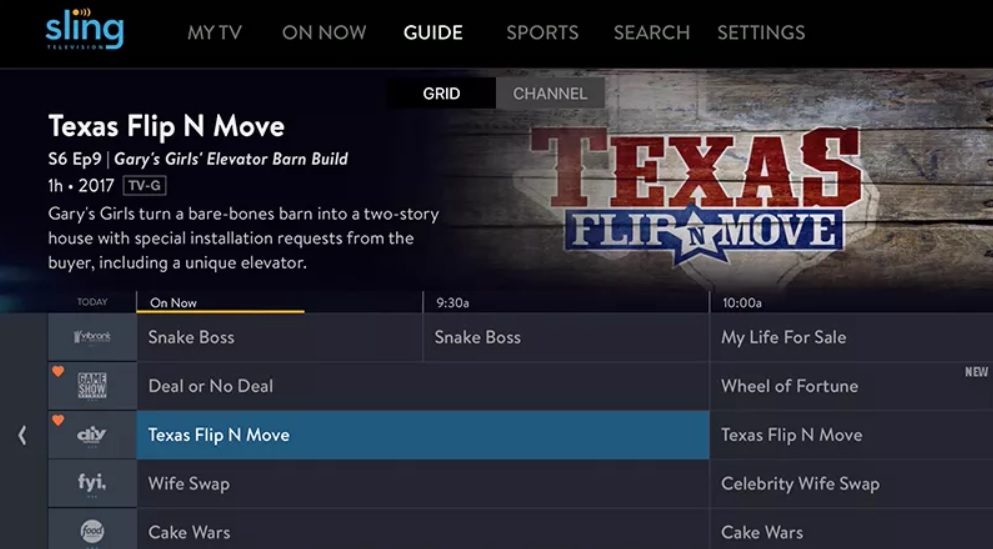
Updated features include:
Updated Guide – The grid guide will now show a photo preview and information about a show before you click to watch, and filters have moved to the left hand side of the screen.
Ribbon Management – Now instead of scrolling through content to get to the “Manage” buttons for Favorite Channels, Recordings and Continue Watching, you can select the icon at the beginning of these rows for easy access.
Remote Capabilities – Tapping the remote touch pad on Apple TV will now allow you to view more information and will bring up player controls for the show.