iPad Free App of the Week: Flipboard
 Wednesday, August 4, 2010 at 6:22PM
Wednesday, August 4, 2010 at 6:22PM 
I've been using the free iPad app Flipboard for about a week now and although many questions remain, I've come to two conclusions.
After about a week's wait to get an invite, I can say the app is cute and fun. That doesn't mean it will be a keeper app for me, but I do like using it, and use it daily.
Flipboard an iPad app that turns your social media feeds like Facebook and Twitter into an attractive, printlike magazine. I use it for keeping up with Twitter and it works.
My second conclusion is this app is useful, but its so beautifully put together it might become a novelty.
Is this totally legal? Flipboard has also faced questions about copyright. The service displays photos and the beginning of articles that people link to on Twitter and Facebook.
Co-founder Mike McCue said that Flipboard is only showing as much as content providers include on their RSS feeds. If a publication does not include images on its RSS feed, for instance, then Flipboard will not show that publication’s photos. If a publication is concerned about how much information Flipboard is showing, the company will adjust it, he said. I think they are showing more than the RSS feed.
Ultimately, he said, Flipboard wants more people to read the articles that friends link to on social networks, and that they are more likely to do that if they see pictures and text instead of an anonymous bit.ly link.
“The main goal of Flipboard is to cause people to visit the content provider’s Web site, to basically make these links a lot more appealing,” he said.
This is an app that is taylor-made for the iPad.
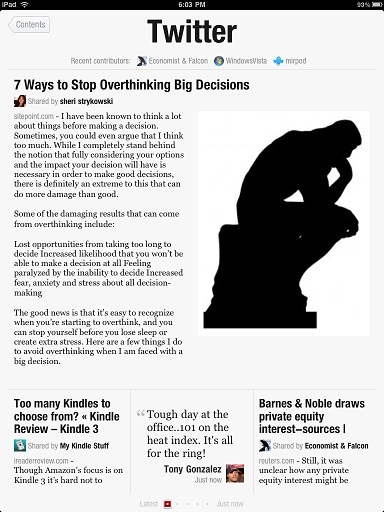
Sometimes I check it out just out of curiosity to see how they organize the Twitter posts I usually receive on Brizzly or on Twitter itself. I usually come away impressed.
Sometimes the page is loaded with informative short articles and images, sometimes it's simple and to the point like below.
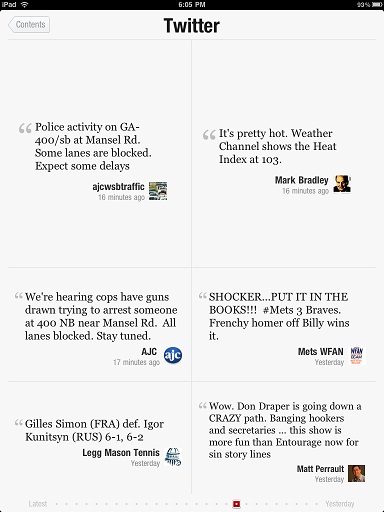
It's always something interesting and different. It's not available for the iPhone or anything on Android yet. I expect it to be big on the Android platform tablets once they start coming out.
I like it, it's not my sole soure of news and doesn't replace a Twitter client, but it's exciting to try and play with.

Reader Comments