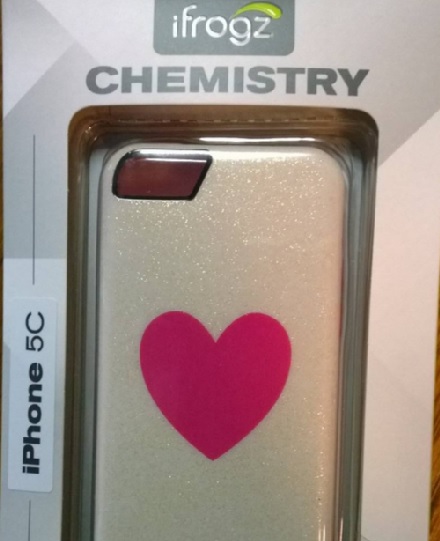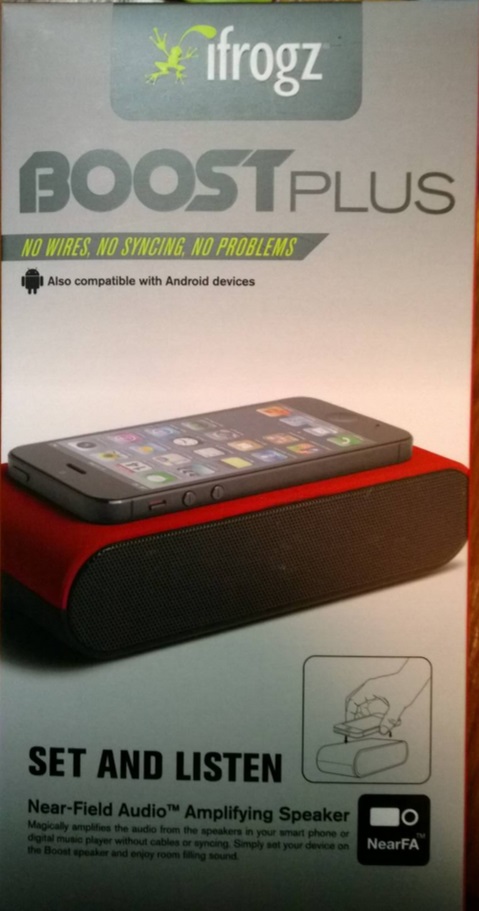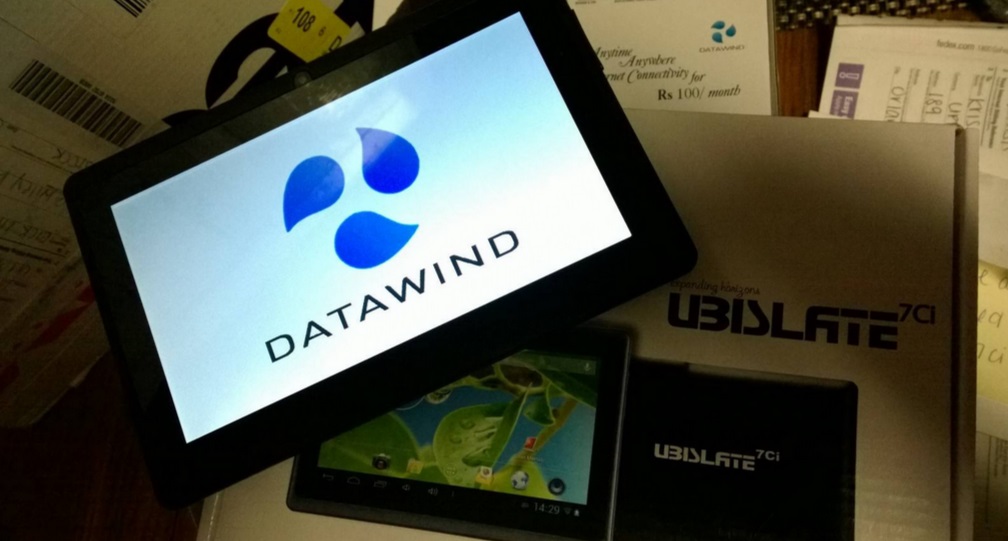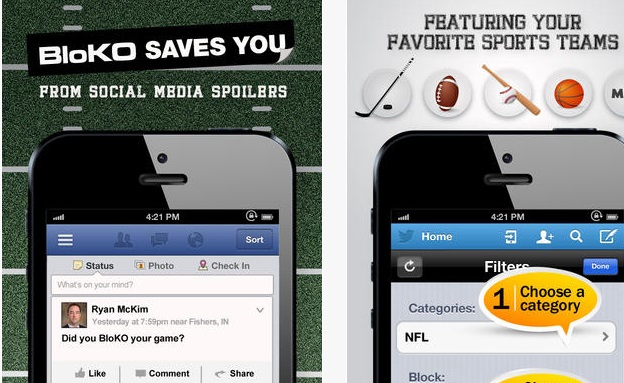Wireless Wednesday for 3/19/14: With Mitch Evans - Biloxi and Apps for Spring
 Thursday, March 20, 2014 at 12:04AM
Thursday, March 20, 2014 at 12:04AM * TOPICS - Rick is in Biloxi, MS for the Mississippi Gulf Resort Classic a PGA Champions Tour Event - ANd he has played in 2 pro ams this week. Who did he play with?

Apps for Spring. Spring cleaning.
Spring has sprung. No more winter. So let's look at some apps for Spring.
Have a listen:
_______________________________________________________________________
1. PaperKarma - Free - Spring cleanng of your old emails
The only thing worse that junk email is junk real mail. PaperKarma for iPhone, Android, and Windows Phone allows you to unsubscribe from all forms of physical junk mail by simply taking a picture of it.
Online at paperkarma.com

2. Chore Hero app - You cleaned your computer, now clean your house
Who's turn is it to do this chore today?"
Doing chores should never be boring, They should be fun, rewarding, or maybe enforce a little competition.
Whether the folks in your house be roommates or family, Chore Hero provides a fun way to manage your household's chores on a weekly basis.
The light and lively interface makes it easy to schedule and view chores. You can assign a chore to various people on different days, or if you like things a little more exciting, let the app pick a person at random each time.
Reinforce the value of hard work with the reward system. The more work a person does, the more points he earns. Cash out these points when it's time to reward your diligent workers using the "Cash out" interface.
Each person gets a title depending on how much work he has done. Titles can range from "Delinquent" to "Chore Hero".
Find out who in your household is tough enough to be the Chore Hero!

3. Garden Tracker - $2.99
This app can take gardeners from seeds to final harvests for years.
The app has options ranging from "Mini farm" to "window box" and lets users select their initial plantings by selecting and placing squares. Throughout the growing season, the app lets users schedule different treatments, like fertilizing and harvesting, for the different squares. The app also tracks yields for different crops, creating a record of which varieties and methods were and were not successful.
The app is available for $2.99 in Apple and Android stores.
![]()
4. Happy Camping app 99 cents for iOS
Happy Camping, an all-in-one utility iOS app from Random House Digital for outdoor enthusiasts. Designed for casual hikers and weekend campers, Happy Camping features six tools (flashlight, compass, checklist, strobe light, level and sounds) to make your stay in nature easy and fun.
Description
Six useful tools for your next outdoor adventure. Happy Camping features a flashlight, compass, checklist, strobe light, level and sound effects all within one app.
Users can access all tools from one screen and the checklist can be emailed to friends. Whether you’re taking a short hike or setting up camp for a weekend, these six basic tools will come in handy.
Have fun and happy camping!
App Features:
- Flashlight
- Compass
- Checklist
- Strobe light
- Level
- Sound Effects featuring crickets, an owl, wolf, thunder, horn, and crowd cheers
5. PONO mp3 player
Neil Young has come up with an mp3 player that plays studio quality sound - take to the beach, listen during yardwork etc
Pono's mission is to provide the best possible listening experience of your favorite digital music.
What is PonoMusic?
"Pono" is Hawaiian for righteous. What righteous means to our founder Neil Young is honoring the artist’s intention, and the soul of music. That’s why he’s been on a quest, for a few years now, to revive the magic that has been squeezed out of digital music. In the process of making music more convenient – easier to download, and more portable – we have sacrificed the emotional impact that only higher quality music can deliver. However, the world has changed in the last 10 years – technology has solved some of the underlying problems that forced that tradeoff. You no longer have to choose between quality and convenience when listening to music – you can have both. This is the fundamental idea behind PonoMusic.

App of the Week - March Madness Live
Always one of my favorite apps is back and better
Watch every game live with NCAA® March Madness® LIVE on your iPad, iPhone, and iPod Touch: the only place to watch all the best rivalries, upsets, and buzzer beaters! Log in with your TV provider to enjoy unlimited access to live streaming video of all 67 games of the 2014 NCAA® Division I Men’s Basketball Tournament, across TBS, CBS, TNT and truTV. A temporary preview period is available for live game streaming before login is required.
With NCAA® March Madness® LIVE you can:
- Watch LIVE streaming of all 67 games (paid TV subscription required for games broadcast on TBS, TNT and truTV; CBS games do not require a paid TV subscription; 3 hour live video pass available prior to logging in)
- Follow up-to-the-minute scores and stats
- Pinch-to-zoom on the all-new interactive tournament bracket
- Make your picks in the Capital One NCAA® March Madness® Bracket Challenge, the official bracket game of NCAA® March Madness®
- Receive live game alerts for upsets, overtimes, close games, and your favorite teams
- Experience the best of social media, from Twitter to Instagram & Vine, plus realtime data visualization, for every tournament game in the Coke Zero Social Arena
- Track Unbelievable Moments in real-time from every game, including the key video highlights, photos, and tweets
- Plan how you’ll watch the games with a brand new TV guide view
- Stay informed with the best news content NCAA.com has to offer
- Watch game video recaps
- Listen to the live radio broadcast for every game
- Find TV networks and channel numbers for games in your area with Channel Finder
- Enjoy team-specific live streaming during the Final Four®

 92.9 The Game,
92.9 The Game,  March madness app,
March madness app,  Wireless Wednesday in
Wireless Wednesday in  92.9 The Game,
92.9 The Game,  atlanta,
atlanta,  radio,
radio,  tech
tech