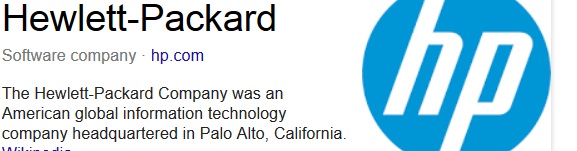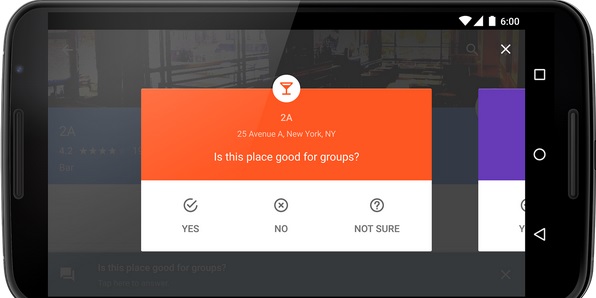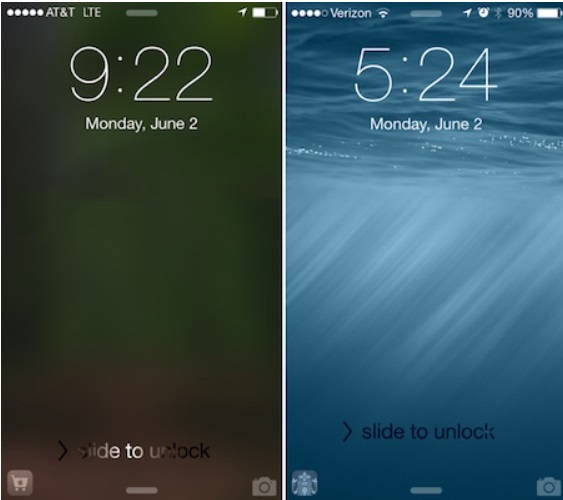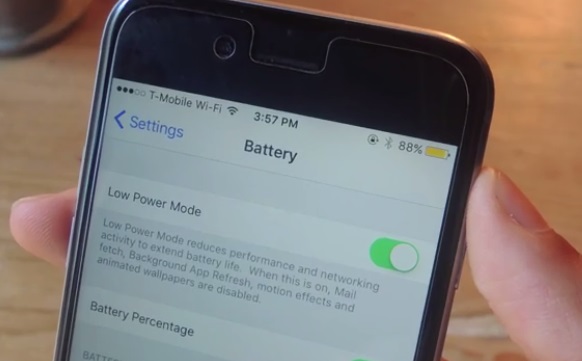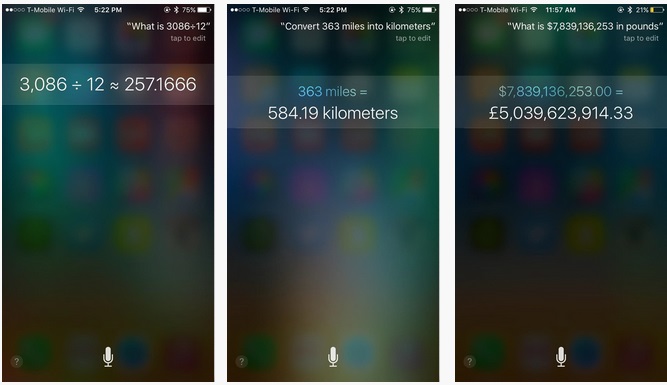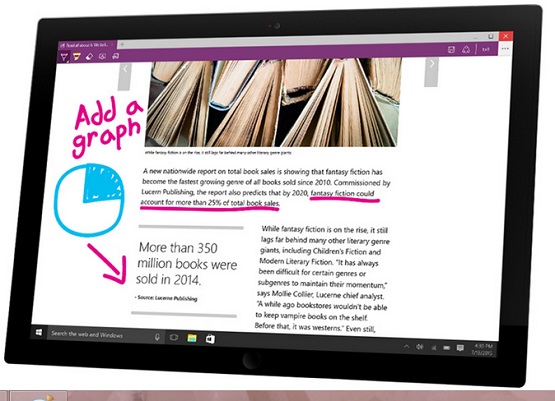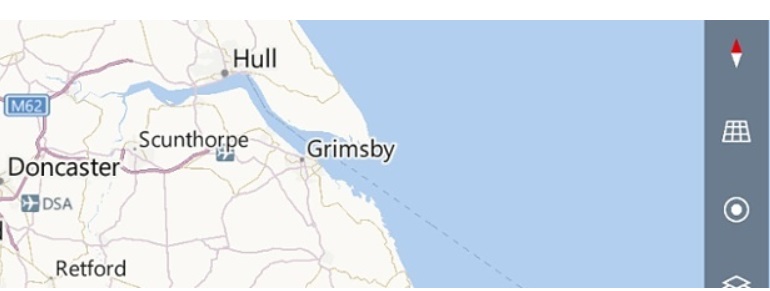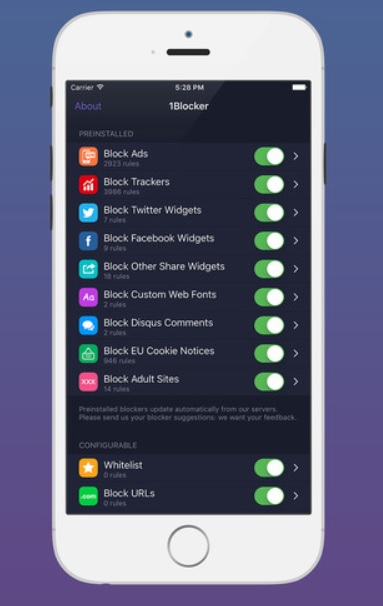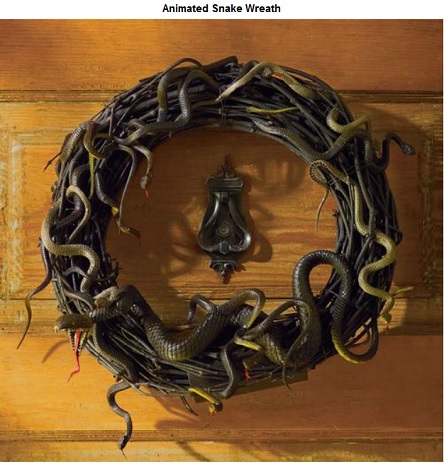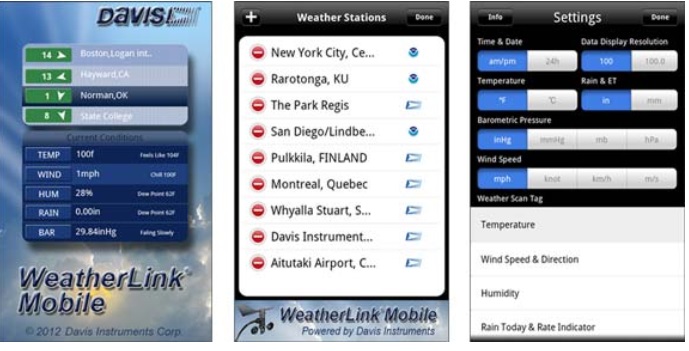Wireless Wednesday for 11/18/15 - New Home Tech
 Tuesday, November 17, 2015 at 2:32PM
Tuesday, November 17, 2015 at 2:32PM We are starting to get into the season where we start thinking about holiday gifts and that usually starts with thinking about items for the home.
Rick steps up to the plate this week some of the newest technology for the home.
Rick and Lindsay celebrated their 8th anniversary last night
They use these gadgets around their home.
Have a listen to both parts
1. Keurig Kold
Now discounted down to $299.99
The brand new Keurig is making cold drinks and not just any cold drinks. Actual drinks like Coca-Cola, Dr. Pepper, Sprite and more.
Something for everyone
She likes seltzers, he wants mixers for cocktails. Want a Coke®? How about an iced tea? Or maybe a refreshing flavored water.
Get what you want, when you want it, at the push of a button.
http://www.keurig.com/content/kold-landing
See the variety of beverages available
http://www.keurig.com/kold-beverages/c/koldbeverages101


2. Epson EcoTank Printers Super tank Printers
* They really are awesome!
No fuss, no mess, helping the environment
Epson's new EcoTank line of Supertank all-in-one printers features revolutionary ink replacement technology that offers an unbeatable combination of convenience and value, with super-high-capacity,
refillable ink tanks and ultra low-cost replacement inks. These all-in-one printers come with enough ink in the box to print for up to 2 years1, so you can print thousands of black and color pages before replacing ink.
3. PHV Mac Peephole Viewer (Makes your peephole larger and records)
Website: www.brinnousa.com
Motion is detected through the peephole and the image is captured and stored automatically whether you’re home or away.
Traditional Peephole from the Outside
3.0" TFT LCD Display on Inside
1.3MP CMOS Color Image Sensor
The PHV MAC by BrinnoUSA is the peephole for your home that takes images of anyone or anything that is out front. This battery-powered device features an LCD screen on the inside of the door to display the photos, which stores still shots as well as video on a Micro SD card and includes dates and times of when the sensor was activated. The batteries inside last for 9,000 triggers, and can be powered for a little more than 6 months. The playback feature allows you to view a time-lapsed video with all images with one press of a button.
Price per Unit: $139.95
Website Link: http://www.brinnousa.com/peep-hole-viewers/brinno-motion-activated-peep-hole-viewer

4. Epson Home Cinema 1440 - for your holiday decorating
Use for those inside or out
Immerse yourself in a winter wonderland and bring the holiday cheer to your own door this season with the Epson Home Cinema 1440 ($1,699.99) and AtmosCheerFX. Whether you’re waiting for Santa’s arrival, or want to simply enjoy the digital snow while you bundle up in front of your warm fireplace, enjoy festive and cheerful digital decorations for the entire family and neighborhood with joyful and festive holiday scenes projected onto windows, doors or walls.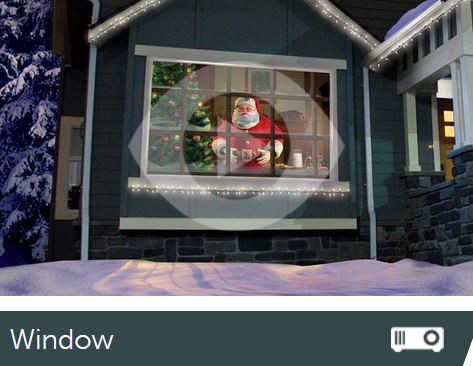
5. The Fizzics Beer System
Makes any beer taste better. $169 available at Brookstone stores - creates a draft beer taste and experience from a bottle or can
Provides enhanced balance and sensational mouthfeel of aromatics, body, and texture with all of your favorite beers
Compatible with any size can or bottle, up to a 64 oz. growler
Scientifically engineered using patent-pending fluid and gas technology to enhance your beer—no separate CO2 or Nitro canisters necessary!
Simple to use: just put your beer into the unit, place the tube into the beer, close the lid, then pull the tap handle to pour and push it to create the perfect foam head
Works with just about any style of carbonated beer, including IPAs, Pilsners, Lagers, Stouts, and more.
Review: No longer are expertly poured, quality draft beer experiences exclusive to high-end craft beer bars. The Fizzics™ System is built to stimulate all 5 of your senses to deliver a sublime beer experience and sensory fusion. It provides an aromatic bouquet, accelerated fizz, enhanced flavor, better mouthfeel, and a visually appealing head for a perfectly poured pint that tastes just how brewers intended!

App of the Week:
TouchCare
A new app designed to keep patients in touch with their doctor through an app.
From follow-up care to medication refills and educational consults.
Tis the season to be sick! We all know being under the weather sucks, but now with an app called TouchCare you can enter your symptoms and connect with your own doctor at the click of a button from the comfort of your home. Say goodbye to waiting rooms! TouchCare is completely free to download and use with your own doctor. It’s also HIPAA-compliant, so you can rest easy knowing your medical information is safe and secure.
This telemedicine app just launched a major update to its software with several new features to make physicians’ day-to-day operations even more efficient. One of the newest features, The Practice Dashboard, allows practices to easily delegate workflow to the right staff members, including scheduling telemedicine appointments on behalf of physicians.
The update announcement comes on the heels of rapid telemedicine growth across the nation and the addition of two new impressive names to TouchCare’s Board of Directors, former U.S. Senator Joseph Robert “Bob” Kerrey and Brad Wilson, the president and CEO of Blue Cross and Blue Shield of North Carolina.
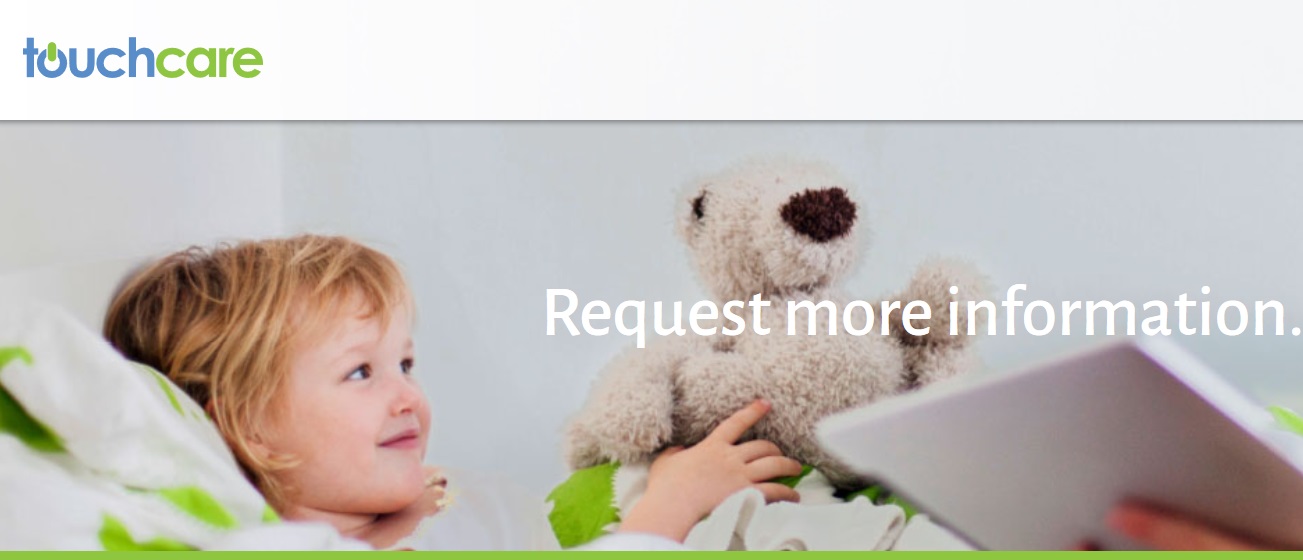
 EcoTank,
EcoTank,  Keurig Kold,
Keurig Kold,  Wireless Wednesday in
Wireless Wednesday in  92.9 The Game,
92.9 The Game,  atlanta,
atlanta,  radio,
radio,  tech
tech