WGST's "The Sully Show" for 2/5/16 - The Super Bowl Experience
 Friday, February 5, 2016 at 10:14AM
Friday, February 5, 2016 at 10:14AM Super Bowl 50, airs on Sunday, February 7. More than 110 million people will watch on TV, and millions more sports fans will listen to it on the radio, stream it live, or watch online sports commentators and highlight videos.
Millions of people will also be attending Super Bowl parties. If you're having a Super Bowl party, or going to one, here are some tech ideas that you might want to check out.
Don't forget:
Live streaming of the Super Bowl is offered on numerous platforms
This Super Bowl Sunday, you can watch Super Bowl 50 on your local CBS channel. However, you can also stream it live on a range of gadgets using the CBS Sports platform.
If you're going to watch the game on your computer, go to CBSSports.com. You can also watch CBS Sports on streaming devices, including the game console Xbox One and streaming media players Apple TV, Roku and Chromecast.
Have a listen to Rick and Sully:
Tech and gadgets for Super Bowl viewing
1. HDTVs
One quarter of all TVs sold during the year are sold in the weeks leading up to the Super Bowl
Amazon has been running deals on HDTVs leading up to the big game... look for HDTV special as you search TVS
Example:
Sceptre E505BV-FMQK 50-Inch 1080p LED HDTV
by Sceptre
$369.99

2. Football Sqaures app- iOS app for running your Super Bowl Squares game
Cost is $2.99 on iTunes
Love playing "Squares" for sports games and other office/party pools? Now you can do all the Squares sheets you want on your iPad! Pick from pre-defined templates or create a custom sheet for everything from football, baseball, hockey, to baby birthday pools and more!
Sheet styles include 10 X 10 and 5 X 5 options and are easily set up with the template picker. You also have templates for 4 quarters, 2 halves, inning groups, and periods. With a custom sheet, you can setup "scoring rounds' to be whatever you like with whatever text you want in each scoring box.
Your friends and family can choose the squares they want by tapping on a square and entering their name/initials (this info is retained in case they want more than 1 square.) You can randomize the score boxes for each row and column, or enter them yourself in the desired order. Participants can quickly highlight all of their squares with the provided filter mechanism. Progress is saved automatically, allowing you to return to the app at any time to continue filling up the sheet.
You can also use the now-included "Picture Squares" Add-On to give each square a picture of the owner! Pictures can come from your photo library, contacts, or the built-in camera if using a camera-equipped iPad.
Need more participants? Create an email invitation from the app, which includes a link to the "Squares Buyer for Football Squares Plus" app, which lets users enter their info and email it back to you for importing into your sheet (these squares are randomly assigned). Users can even take and submit a picture if you are using Picture Squares!
The "Winners" screen lets you select which Score Boxes are winners. The app will highlight all winning squares and also present a "Winners Table" for a list of all winners.
You can lock sheets in 2 modes -- Allowing new entries only, or the entire sheet so no changes can be made. This is great for preventing accidental taps!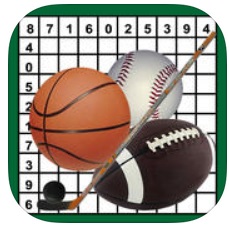
3. Perfect Drink - app and smart scale
$49-$99 and app is free
www.MakeItPerfectly.com
Have you ever enjoyed a great cocktail in a bar and wondered why you can't make it at home? With Perfect Drink, you can make the perfect cocktail in your own home, every time, regardless of your experience.
The interactive recipe app connects via Bluetooth to the smart scale to guide you step-by-step through each recipe. Measuring ingredients by weight is the most precise way to consistently make a great cocktail so the app will tell you what to pour, and when to stop. Just watch the virtual shaker fill up in real time on your smartphone or tablet.

4. Logitech Harmony Elite universal remote control
The ultimate remote for watching sports on TV
Now, you can impress your friends this Sunday with complete control from the couch. With one-touch activities, gesture controls and integration with connected devices like Philips Hue lights, the only thing you can’t control on game day is the score!
Features:
- Change channels, adjust volume, fast-forward, or rewind using gestures on the bright 2.4” touchscreen.
- Easily find the right button, even in the dark, with motion-activated, backlit controls.
- Keep your eyes on your entertainment, not your remote, with vibration feedback.
- Customize the dedicated media playback, cable/satellite, and DVR controls to your preferences.
- Control and adjust smart home devices with dedicated controls.
- Keep Harmony Elite charged and ready with the convenient charging station..
- The replaceable battery has 20% greater capacity

5. Daytoda Finger Caps - for those messy eaters at your Super Bowl party -especially when it comes to wings.
Daytoda Finger Caps can be a pretentious but useful way to do the job. These are finger-shaped plastic covers that will let you grab food without the possibility of spreading germs and bacteria, while also keeping your fingers clean. They’re made of a soft food-grade plastic, and are safe for hot food, meaning they won’t shrink-wrap onto your fingertips.
While a box of 50 is only going to cost you $7.95, your friends are going to tear through these in no time flat. If we’re going to be honest, only certain people are going to use these unless you specifically ask all of your guests to use them, and it’s usually the people that don’t need them in the first place. 
 Limpert Tech,
Limpert Tech,  Super Bowl,
Super Bowl,  The Sully Show,
The Sully Show,  tech segment in
tech segment in  Apple,
Apple,  Sports,
Sports,  The Sully Show,
The Sully Show,  radio,
radio,  tech segment
tech segment
Reader Comments