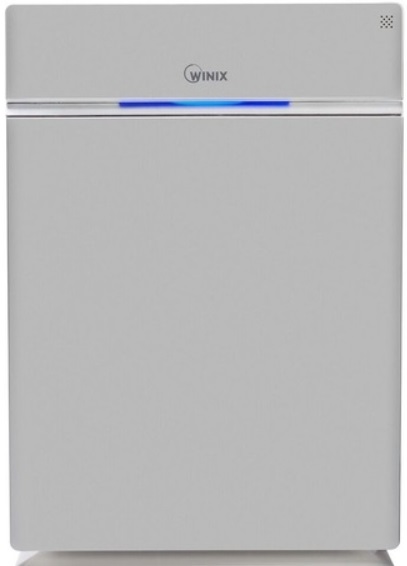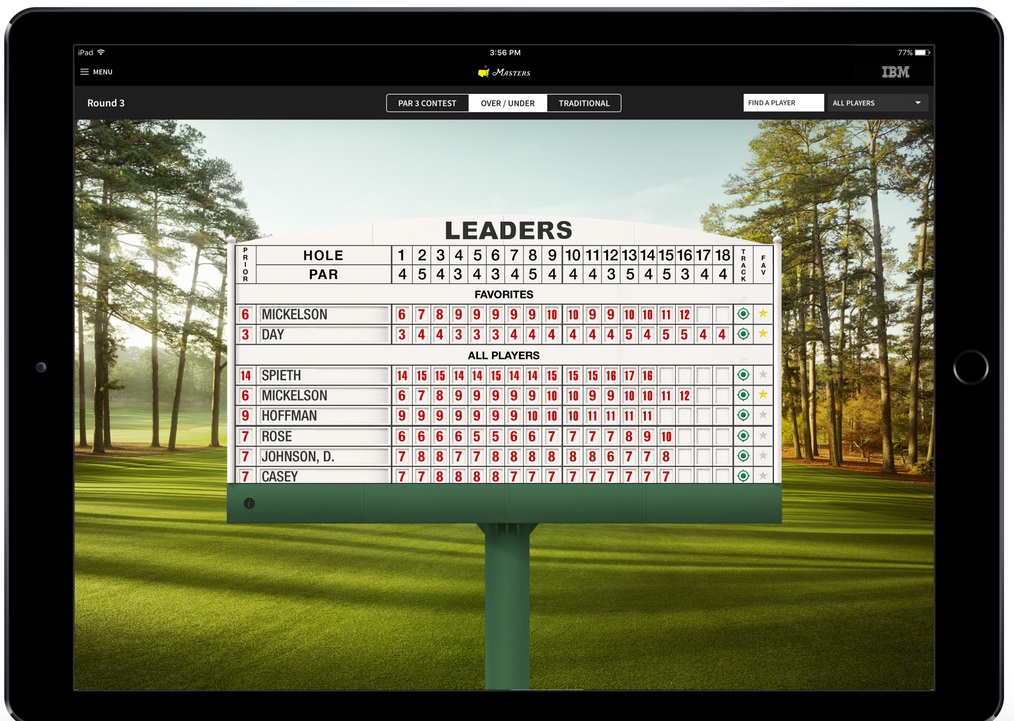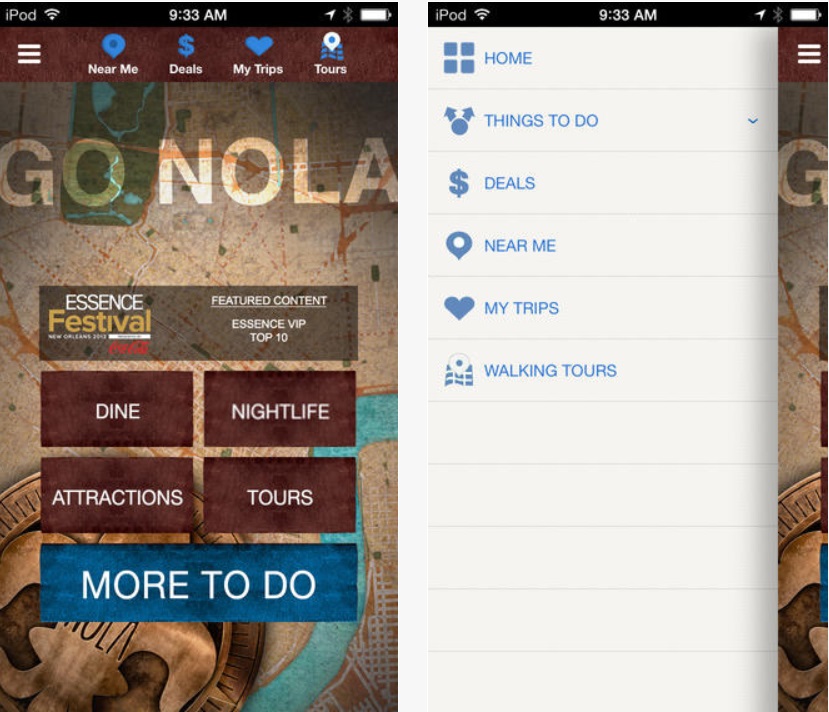Limpert Tech "SullyCast" on Radio 105.7 and iHeartRadio - Go Big with Monitors and TVs
 Saturday, April 15, 2017 at 12:55PM
Saturday, April 15, 2017 at 12:55PM The bigger the display, the better.
When it comes to computer monitors, TVs etc..
Rick and Sully discuss. What to look for in your next monitor or TV purchase.

1. Go big or go home
Like TVs, display screens have seen a growth spurt. Just a few years ago, the 19-inch display was the benchmark. Many flat-panel displays are now 22-inches or larger, while curved displays increase your field of vision and make the most of all available screen space. These larger displays allow you to view multiple windows and documents at once, replacing the need for multiple monitors at one desk. That way, you get more screen real estate and more desk space to boot.
2. Higher Resolution
The increased pixel density in 4k and 5k resolution displays allow us to work with more detail (good for coders), sharper image quality (good for photo editors), and high-definition video (good for streamers), while also reducing eye strain (good for all of us).
3. Wider Aspect Ratio
Displays can be measured several ways, one of which is aspect ratio. The aspect ratio of an image is the ratio of the width of the image to its height. The square 4:3 aspect ratio used to be the desktop display standard; and while the widescreen 16:9 has been the norm for several years, curved 21:9 formats are now on the market. Benefits of wider aspect ratio include a high degree of image detail for graphics editing, and a unique immersive gaming experience, to name two.
4. More Versatile
And Improved collaboration: We share with local and global colleagues more than ever before, so staying connected requires evolving how we collaborate. Whether you're conferencing at your desk or in a huddle room, displays like the Skype for Business-certified HP EliteDisplay E240c and HP EliteDisplay S340c Curved Monitor make meetings more manageable and productive.
5. Easier on your body
If your head and neck aren't comfortable while working in front of a PC, chances are you're not doing your best work. New displays are designed with your well-being in mind. Pivot rotation allows you to configure multiple displays to best fit the shape of your workstation. Pro tip: For eye comfort, position your display 18"–28" away, adjust it to the right height, and take visual breaks.
6. Our new montors and TVs today have more options...
Today's displays include a diverse assortment of ports—VGA, HDMI, DisplayPort, and USB-C. These added connectors help us do more, from supporting our video and audio needs to fast power delivery over USB connections.
Have a great Easter!
 Limpert Tech,
Limpert Tech,  Radio 105.7,
Radio 105.7,  Sully,
Sully,  TV in
TV in  Radio 105.7,
Radio 105.7,  radio,
radio,  tech segment
tech segment