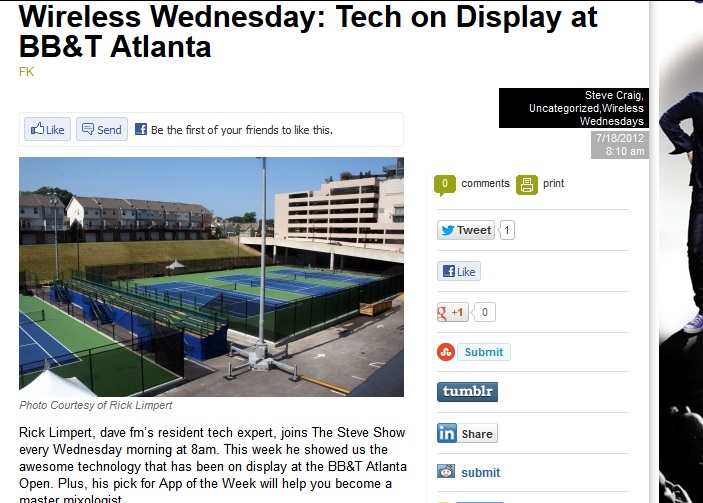Wireless Wednesday for 7/8/13: With Mitch Evans - Tennis and MegaPixel Monday
 Monday, July 8, 2013 at 4:49AM
Monday, July 8, 2013 at 4:49AM I join Mitch on a Monday today to talk some tennis and some smartphone camera tips
* TOPICS - Recap of an exciting Wimbledon and tips for using the camera in your smartphone
*** A little Wimbledon talk
Smartphone camera tips - for your summer picture taking
1. Crop, Don't Zoom
Many smartphone camera offer a digital zoom function, but you're almost always best served by pretending it doesn't exist. Even in the liveview preview, you'll be able to see how noticeably your
2. Edit, Don't Filter
If you want your images to be unique, the last thing you should do is paint them with the same filters that literally millions of other people are using. For the record, I'm not anti-Instagram. I think the sharing element is fantastic, but the
3. Fake Blur
Depth of field will always be one of the biggest challenges for a smartphone camera. Wide angle lenses and tiny sensors make any substantial background blur difficult to achieve. But faking it almost always makes th
If you want the viewer to focus on one specific thing, make it the central object in the frame. Try to keep your backgrounds as simple as possible, even if it means asking your subjects to turn around or move a few steps back. It's worth it.
4. Ditch The Flash
The problem with many smartphone flashes is that they don't actually, well, flash. They're glorified LED flashlights. They are bright, but the color temperature can be gross and they miss one of the primary duties of a strobe: freezing the action in the frame. The actual "flash" duration is much too long, so you end up with an image that's both blurry and terribly-lit.
Often, your best bet is to seek out another light source. It likely won't be perfect or even flattering,.
5. Watch The Lens Flare
(Have the sun at your back if you want to avoid getting that flair)
Adding lens flare is another trend in mobile photography right now that's getting more overdone by the minute. But, this one can actually work for you if you do it the natural way.
If you want to control the flare in your shot, move the sun (or whatever bright light source is causing the refraction-based mayhem) around in the frame. As you get closer to the edge, you'll often see the flare spread out and become more prominent
App of the week:
The Camera Awesome app
Camera Awesome (made by SmugMug) allows you to shoot in bursts and separates the AF lock from the exposure lock. It's also free.
Camera Awesome takes your photos to the next level by shooting faassst and taking sharper, better-exposed shots. Make your memories come alive with stunning professional effects. 0-Tap sharing on the sites you love.
 Digital Photography,
Digital Photography,  Wireless Wednesday,
Wireless Wednesday,  tennis in
tennis in  92.9 The Game,
92.9 The Game,  Sports,
Sports,  radio,
radio,  tech,
tech,  tennis
tennis