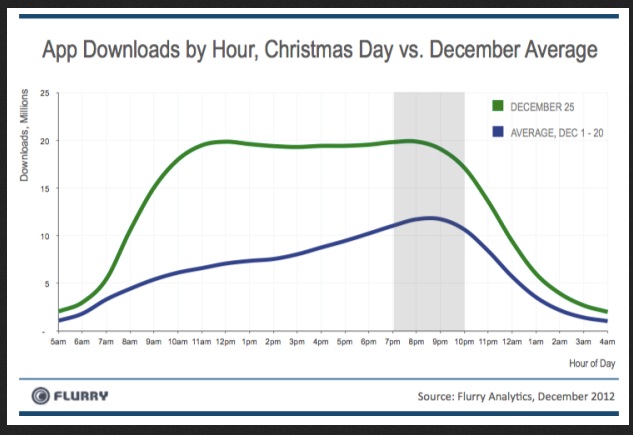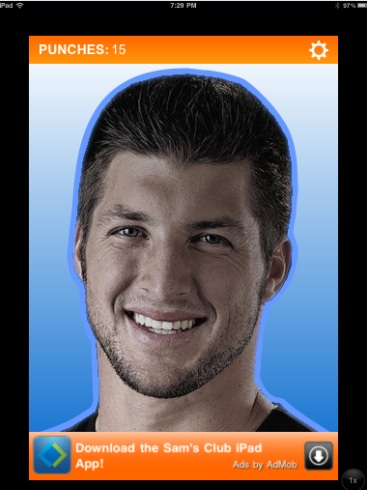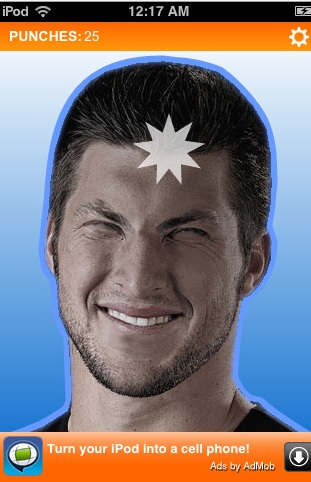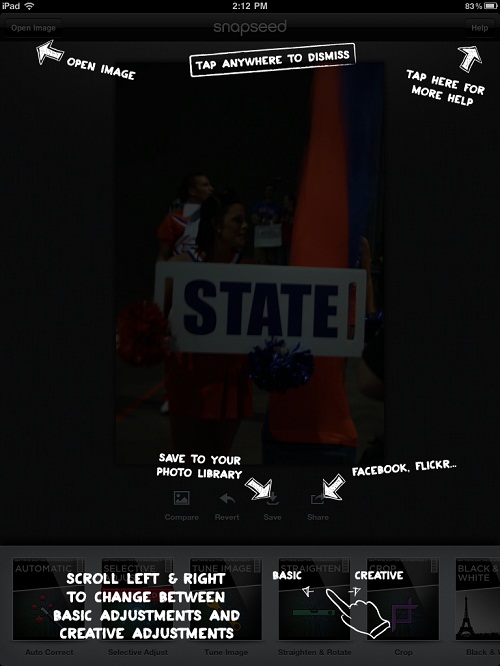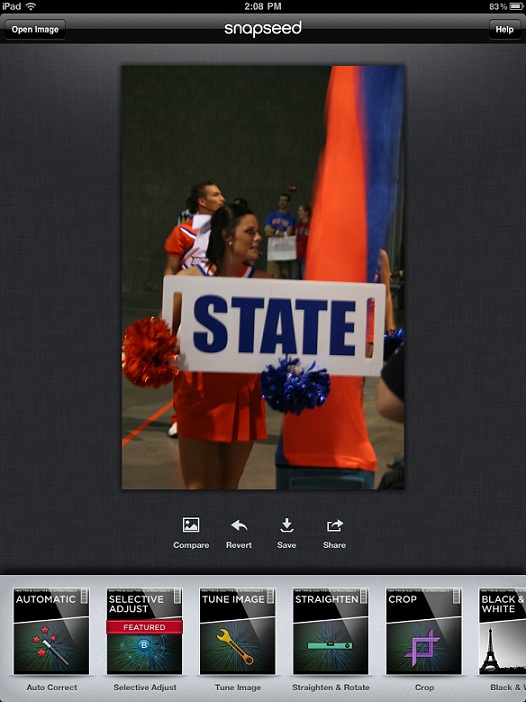It's only taken four years, but Google finally got around to releasing a native Gmail app for the iPhone, iPod touch, and iPad. Then it got pulled from the App Store.
The new app is fast, looks nice, and adds a number of features that you don’t get with the web app. But there apparently is a security flaw.
The Gmail app supports push notifications and audio alerts — or at least it’s supposed to. It also allows you to autocomplete addresses by grabbing contacts from your local address book as well as your Gmail account.
The Gmail app includes touch-based gestures including the ability to refresh your inbox by pulling down on the screen. You can swipe from left-ro-right on the screen to navigate through your folders and
Priority Inbox settings. You can also now attach images to an email message.
When you use the Gmail app on an iPad, there’s a split-pane view that lets you get a good view of your what you are reading or writing.
We'll have to see exacly why it was pulled and what changes make take place.
 Sunday, December 30, 2012 at 4:27PM
Sunday, December 30, 2012 at 4:27PM